Organization
A role with the required privilege has been added to a post, but why is the user's name still not appearing in the dropdown?
In such a scenario, it's likely that the Record Based Permission (RBP) hasn't been added for the required privilege. To resolve this, please update the post, select the necessary privilege, and add RBP accordingly.
The previous GO/HOD has been relieved from their position, yet the vacant post is not appearing in the dropdown when trying to post a new GO/HOD. Why is that?
There could be two reasons:
1. The previous officer was relieved on the same day, so the post will be visible for posting from the next day.
2. Please check the Grade field of the post to ensure it matches the grade of the official being posted. Sometimes, the selected grade in the post may not match the grade of the new officer. Update the post with the required grade.
Employee
How can an employee's mobile number be updated?
The Office Admin of the CCA office of the employee can update the mobile number. They can do so by searching for the employee using the "Search Employee" option under Personnel and updating the mobile number.
How can an employee's email id be updated?
The Office Admin/Wing admin can send an email to the FHD of the office to update the employee's email id.
When attempting to relieve employees, the system shows an error indicating pending tasks. How can this be resolved?
If there are pending tasks with an employee, the system won't allow their relief from a Field type post. To resolve this, ensure that the employee completes all pending tasks before attempting to relieve them.
When trying to relieve an employee, the system indicates that the official is part of Audit Team (AT-___) until a future date. How can this be resolved?
In this case, go to Audit Execution -> Manage Audit Team, update the Audit Team, change the membership end date to today, and finish. This action will allow the employee to be relieved the next day.
Auditee Universe
If the jurisdiction of an auditee entity is changed, will old Field Visits be visible to the current office?
No, if the jurisdiction of an auditee entity is changed, old Field Visits will not be visible to the current office.
Where can items for verification be added in an auditee entity?
Officials with the update auditee entity privilege can go to the Auditee Universe module, open the auditee entity, click on the Action button, select "Items of Verification," and click on "Add item" to add items for verification.
Audit Planning & Audit Assignment
Is the feature to send an audit plan to CAG Hq for approval available in OIOS?
Yes, Annual Audit Plan/Strategic Audit Plan/Rolling Plan can be sent through OIOS workflow for approval to CAG HQ (Audit Planning module -> Audit Planning tile -> Create Audit Plan).
What are the benefits of linking Audit Assignment by Participating office to the assignment of Lead Office?
Linking the assignment allows participating offices to access the ADM and Data Collection toolkits linked to the lead office assignment. Additionally, the lead office can link the Audit observation in the product key and download the responses filled by participating offices in Toolkit.
Can the AA that is always visible in My Work be closed?
It can be closed by clicking on "Close Map Entity Task." However, it is advised to do so only after ensuring that there is no further requirement for adding any entities for that particular assignment.
These improvements maintain clarity and readability, providing concise explanations to the users' inquiries.
Audit Product
An audit product has been created/received in the field office. How can one check whether it's a local workflow product or a CAG (Hq) workflow product?
To determine the workflow type, open the product and go to the action tab. In the local workflow, options like "Save Draft," "Send for Review," and "Send for Approval" will be available. In the CAG (Hq) workflow, options such as "Save Draft," "Send for Review (Field)," and "Send for Draft Approval (Field)" will be present.
Many attachments were included in the audit product, but during issuance, the dispatch was created without any attachments. Why did this happen?
Ensure to check the dispatch checkbox after each attachment in the attachment list if they are required to be sent along with the dispatch. It's recommended for the official responsible for issuing the audit product to ensure that the dispatch checkbox is checked for all necessary attachments.
Where can one check the Audit Observations from which the Audit product has been created?
Audit Observations can be viewed from the "Product Key" tab in the audit observation section.
Where can one find the older version of an attached document?
Click on the last action option on the right side of the audit product. Below the due date and priority, there is an option for "Document Version History" where the document versions of attachments can be checked.
Follow Up
If a receipt is diarised by one employee and needs to be taken for Follow-up by another employee, how can this be done?
The receipt needs to be saved as a draft by the first employee. Then, the other employee can open the receipt from "Communication" -> "Communications Dashboard," review its contents, and change the status to "Create Follow-up."
Is it possible to hyperlink a document to a proposal in the follow-up like it is done in Audit observations?
No, the linking feature is not available in the proposal of the follow-up.
Can legacy observations and legacy IRs be followed up?
Yes, if the legacy IR and observations have been uploaded in OIOS, they can be followed up.
If additional replies for observations are received after creating a follow-up, can they be added to the same follow-up?
Yes, another receipt needs to be created for the additional responses, saved as a draft, and then added to the existing follow-up in the "Receipts" section before the follow-up is approved.
If an audit observation is missed linking to a receipt linked to a follow-up, and the follow-up is saved as a draft, can the audit observation be added to the receipt now?
No, once a receipt is linked to a follow-up, the business entities linked to it cannot be edited.
Is it possible to discard a wrongly created follow-up?
No, a follow-up cannot be discarded once it is created. It can be kept open and utilized when needed for creating a new follow-up by adding the required receipt to it.
Is there a search option for Follow-Up (FP)?
No, however, users can access Follow-Up (FP) by going to Receipt and clicking on the "Related Follow-up" tab.
When a dispatch is created after follow-up, how can one check to which Product/Field Visit/Observation this follow-up is related?
Note down the dispatch number, then go to "Communication" -> click on "Search Dispatch" -> open the dispatch -> scroll down and look into "Linked Business Entity" to get the information.
Please click here to Ask/Add your Question