What action options are available for DG/PD to take on an Audit product?
DG/PD has several options:
- They can use the "Send for approval (CAG HQ)" option when forwarding a product for final approval to DAI/ADAI. If the product is intended for DAI/ADAI's approval for sending queries to the field office, the "Send for review (CAG HQ)" option may be used.
- To send the audit product to desk officers for review, they may use the "Send for review (CAG HQ)" option.
- If the audit product needs to be sent to the field office, the "Send back for review (field)" option may be utilized.
What action options can be exercised by DAI/ADAI for a product?
When a product is received by DAI/ADAI, they have three options:
- If further queries are required, they can use the "Send for Review (CAG HQ)" option.
- If the product is finally approved and no further action is needed in CAG Headquarters, they may select the "Approve and forward" option.
- If the product needs to be dropped, the "Drop Product" option can be used.
What options should DG/PD use after a product has been approved in CAG Headquarters by DAI/ADAI?
Once approval is received, DG/PD have three options:
- If the product is to be sent to a Desk Officer in CAG Headquarters, they may use the "Forward within CAG HQ" option.
- For sending the product to the field office, the "Forward to field" option may be used.
- If the product is to be issued from CAG Headquarters to the auditee, the "Send for issue (CAG HQ)" option is appropriate.
Where can the action options be found in the ADM (Audit Design Matrix) task?
Action options are located directly below the ADM questions in Capture ADM. Occasionally, extensive scrolling may be necessary to access these options due to the number of questions.
What actions can be taken by DG/PD once an ADM Task is received?
When an ADM task is received, DG/PD may take three actions:
- To return the ADM task to the field office, they can use the "Send Back to Field" option.
- To forward the ADM task to desk officers in CAG Headquarters, they may use the "Send for review (CAGHQ)" option.
- For sending the ADM task to DAI/ADAI for approval, the "Send for approval (CAG HQ)" option may be utilized.
What actions can be taken by DAI/ADAI once an ADM Task is received?
When an ADM task is received, DAI/ADAI has two options:
- They may choose to send back the ADM task for any necessary changes using the "Send for review (CAGHQ)" option.
- To approve the ADM, they can select the "Approve guideline (CAGHQ)" option.
How can the status of a task sent by DAI/ADAI and DG/PD be checked?
The "Sent items" option, located at the top right side of the My Work page, can be used to check the status of tasks sent by DAI/ADAI and DG/PD.
Please click here to Ask/Add your Question